Question
What
the username and password to Login on to system?
Answer
Kindly refer the https://ulearn.utp.edu.my/
Username: UCampus/Celcom Username
Password: UCampus/Celcom WiFi Password
Question
I
can't find list of courses on my page. How do I see my courses on dashboard?
Answer
After
successful login, click 'Courses' button on the dashboard. If you didn't find a
course, please click 'customize this page' which located at top right side.
Once done, the box 'Add a block' will appear on the bottom right panel. Choose
'courses' and finally 'All courses' will appear at 'My courses' block.
Figure 1
All courses Block may locate at the left side
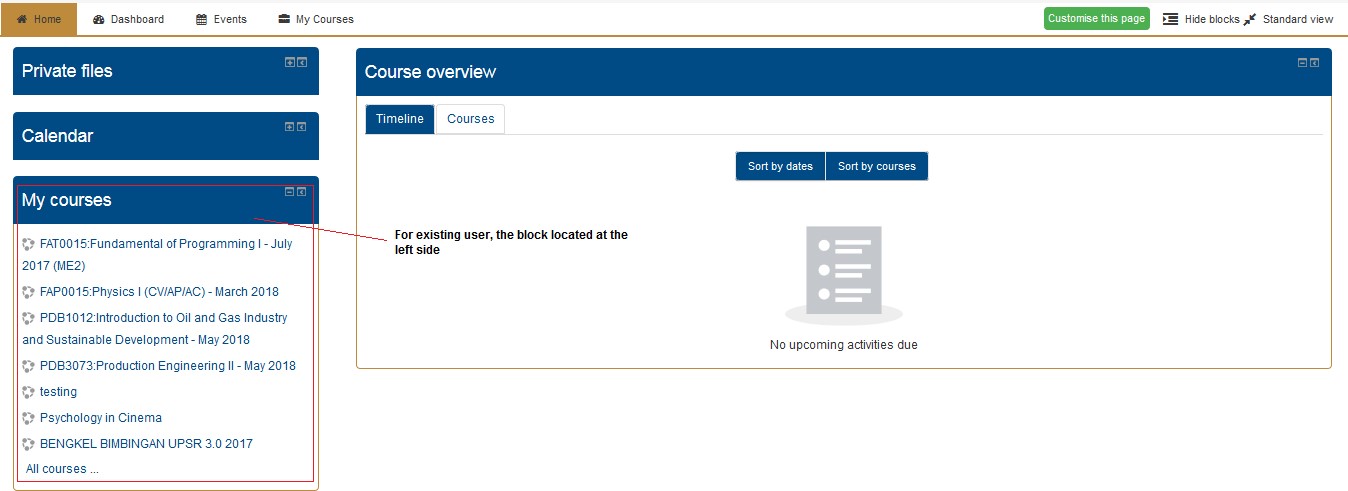
Figure 2
See the courses on Dashboard
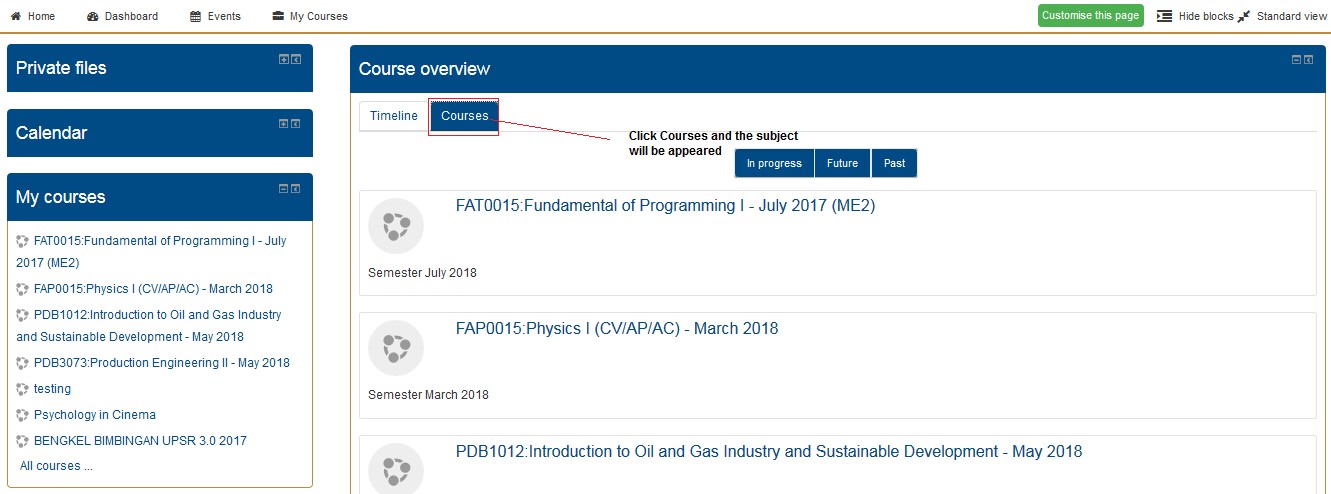
Figure 3
Customize this page
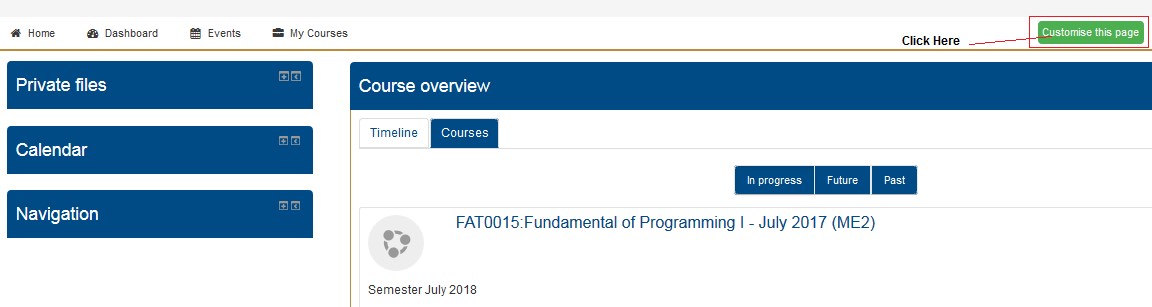
Figure 4
To add a course block
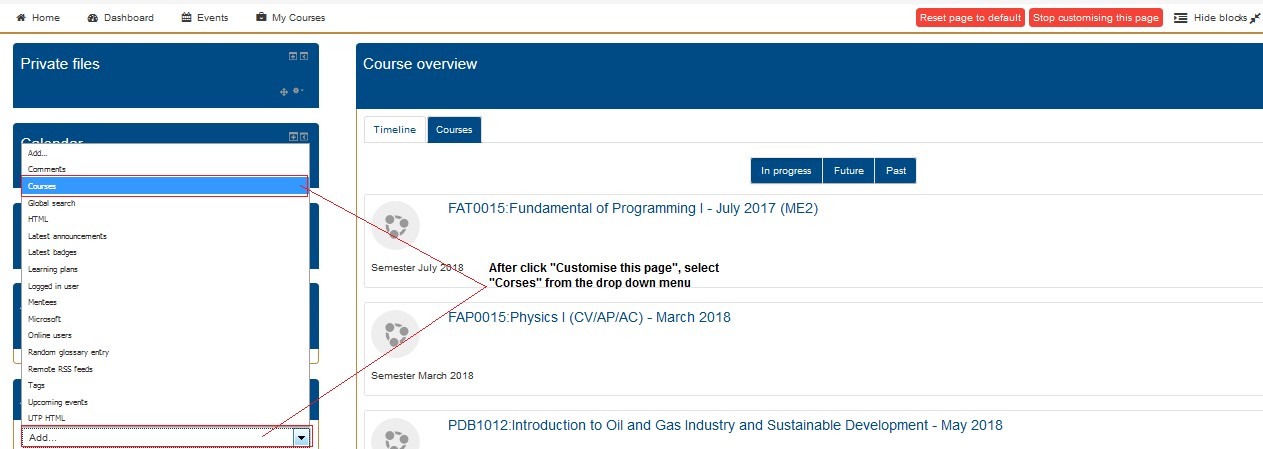
Figure 5
Turn off customization
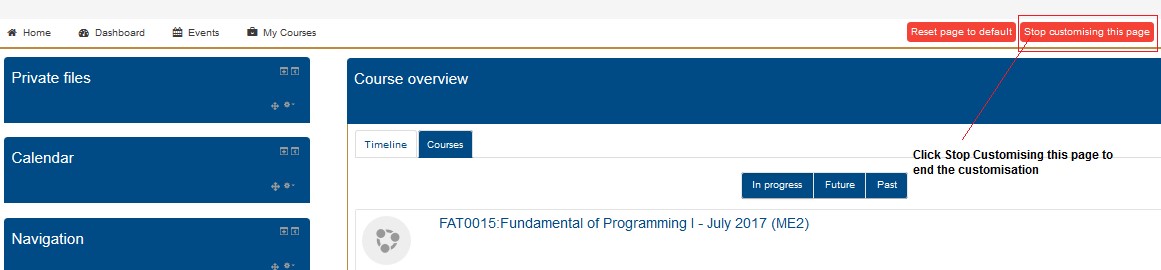
Figure 6
New Block has been created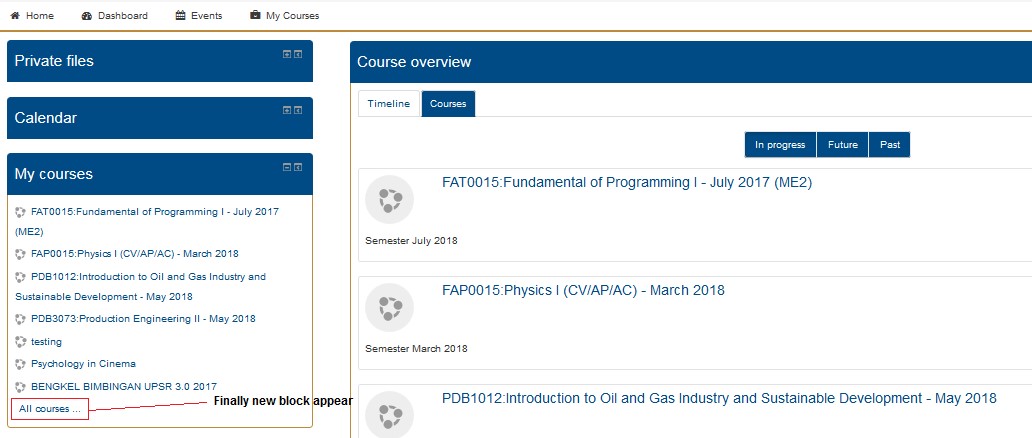
Question
If
my subject still not appear, what should I do?
Answer
Log
the incident in USC Portal (https://utp.microsoftcrmportals.com/)
or email to hamidah.nasaruddin@utp.edu.my
/ Ext: +605 368 8827.
Question
If
my subject in Structure C, but in ULearn only have structure D/E, what should I
do?
Answer
Log
the incident in USC Portal (https://utp.microsoftcrmportals.com/)
or email to hamidah.nasaruddin@utp.edu.my
/ Ext: +605 368 8827, and give the list of subject in structure D/E.
Question
If
I’m forget my login ID, what should I do?
Answer
Log
the incident in USC Portal (https://utp.microsoftcrmportals.com/)
or email to hamidah.nasaruddin@utp.edu.my
/ Ext: +605 368 8827.